
Change the default camera
You can change the default camera app to whichever camera you prefer.
© 2015 Microsoft Mobile. All rights reserved.
78
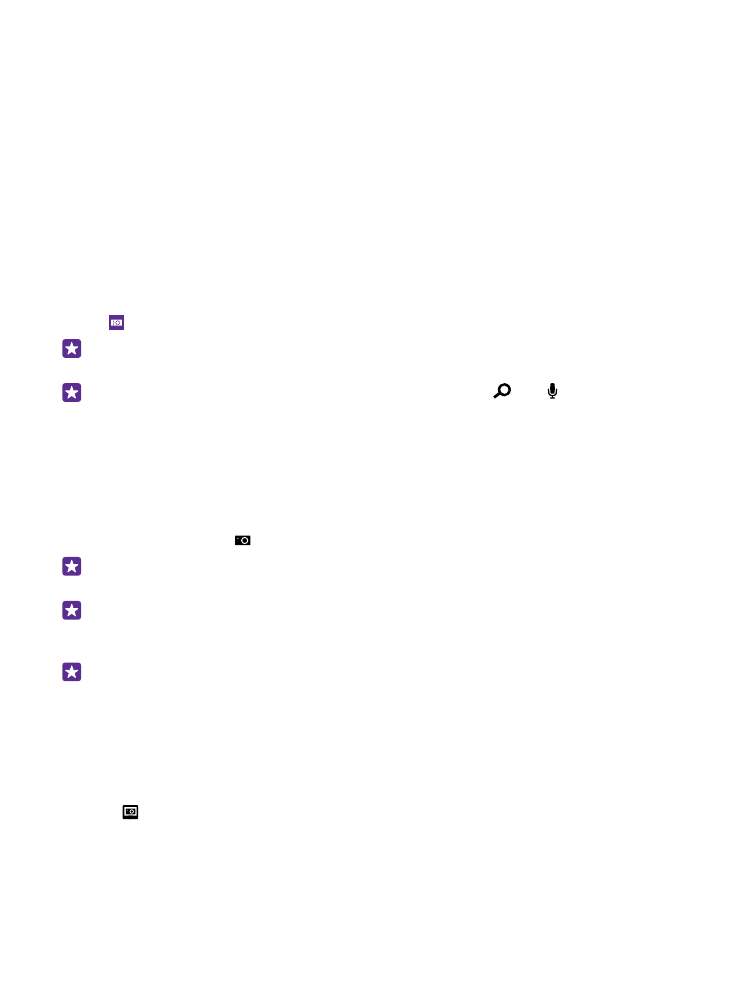
1. On the start screen, swipe down from the top of the screen, and tap ALL SETTINGS >
photos+camera.
2. Tap Default camera app, and select the camera you want.